If you are a new blogger, the chances of getting confused while selecting your first hosting may be high. A good start to your blogging career can be crucial and selecting the right host can eliminate the need to change providers constantly. Although a Shared Server may seem to be the most lucrative option due to its low price, it may not be an ideal alternative. A Shared Hosting plan has its own set of limitations with security remaining a major concern. VPS Hosting is the best fit as it provides umpteen benefits to the user without making a hole in your pocket.
What is VPS Hosting?
Much like a Shared Hosting plan, a VPS Server also hosts multiple websites on a single physical server. However, the major difference is that it does so by creating a virtualized environment for each website running on that server. This is done by use of an application called the hypervisor. Unlike a Shared Server, where the activities of a particular website have an impact on other websites on the same server, each virtual server of the VPS platform works in isolation from each other. It provides a dedicated environment for the website with complete root access.
Advantages of VPS Hosting for new bloggers
- Better traffic handling capacity: Although one can expect a low amount of traffic inflow on a new website if you plan on expanding the website, you have to be prepared for traffic surges. A VPS server has a better traffic handling capacity than a website hosted on a Shared Server.
- Increased security: A website on a Shared Server is more vulnerable to cyber threats. If the security of a website is compromised on a Shared Server, it can have an adverse impact on all websites on the same server as they share the same IP address. But a VPS server provides a dedicated environment for your website without letting other websites interfere with your resources. Thus, it has better capacity in dealing with your security concerns.
- Greater control: Every blogger likes to customize their website in umpteen ways which are not possible with the restriction on a Shared Server. However, with VPS Hosting, you get complete root access to your virtual server, which can be tweaked to your advantage. You may install and configure applications and plugins of your choice without having to take prior consent from the provider every single time.
- Better scalability: With virtualized servers, you get the scalability feature, which comes in handy during peak hours of traffic inflow. You can scale resources in sync with your website growth and expansion plans. This makes VPS the blogger-friendly hosting solution.
- Cost-effective: If you are looking for a hosting solution that offers combined benefits of a Shared and Dedicated Hosting plan, then VPS is the best bet. It is considered a natural up-gradation from a Shared Server for your blogging website. It offers a Dedicated Hosting environment, with virtual server space and dedicated server resources, but at the cost of Shared Hosting.
Conclusion
These are the top 5 reasons that prove VPS Hosting as the best hosting option for new bloggers. Research the VPS providers, analyze their offerings and select a plan that suits your requirements. As you are beginning your blogging journey, it is imperative that you consider all the relevant aspects and find a provider that offers the best VPS Hosting services. This will ensure that you do not worry about the hosting and concentrate on your blogging.



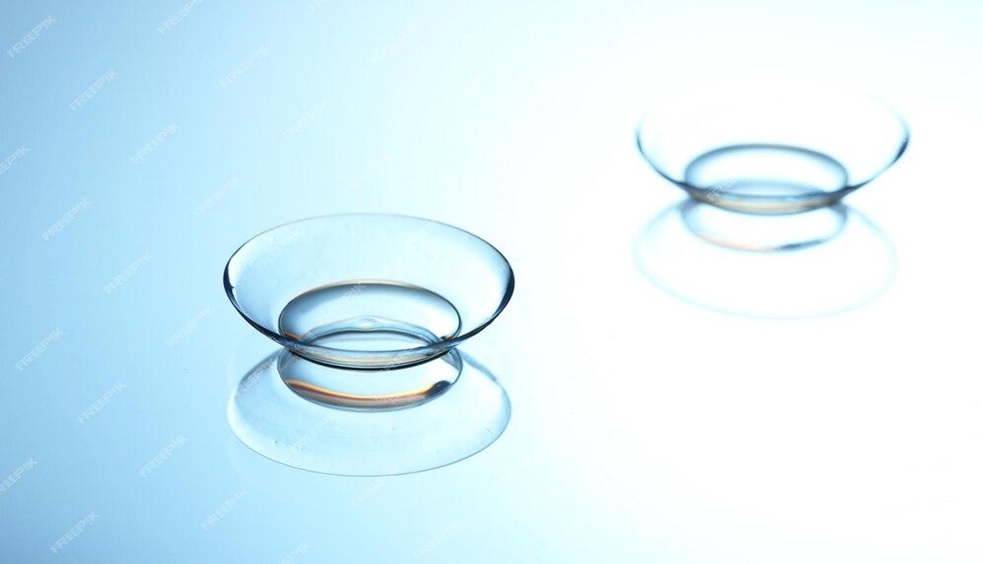




Comments