Tracking an IP address is a crucial skill for various purposes, such as identifying the origin of network traffic, bolstering security measures, or resolving networking issues. An IP (Internet Protocol) address serves as a unique identifier assigned to devices connected either to the Internet or a local network. Check this out Track IP Address location
Why Track an IP Address?
– Network Security: Identifying unauthorized attempts to access networks.
– Website Administration: Monitoring and analyzing web traffic.
– Technical Support: Diagnosing and resolving connectivity problems.
– Law Enforcement: Investigating cybercrimes and identifying perpetrators.
Methods for Tracking an IP Address
-
Utilizing Command-Line Tools
- Windows:
- Ping Command:
– Open Command Prompt.
– Input `ping <IP address>` and press Enter.
– This action sends a packet to the specified IP address and displays the response time.
-
Tracert Command:
– Open Command Prompt.
– Enter `tracert <IP address>` in the command line and hit Enter.
– This command traces the route taken by data to reach the IP address, showing each intermediary hop.
-
macOS and Linux:
-
Ping Command:
– Open Terminal.
– Enter `ping <IP address>` and press Enter.
– This performs a similar function to its Windows counterpart.
-
Traceroute Command:
– Open Terminal.
– Input `traceroute <IP address>` and press Enter.
– This command displays the path data follows to reach the target IP address.
-
Leveraging Online Tools
Numerous websites offer IP tracking services. Here are a few popular examples:

-
WhatIsMyIPAddress.com:
– Visit the website and input the IP address for tracking.
– The site provides details about the IP’s geographic location, internet service provider (ISP), and more.
-
IPinfo.io:
– Enter the IP address on the website.
– This tool furnishes comprehensive information, including the city, region, and organization associated with the specified IP address.
-
GeoIP2 by MaxMind:
– This service delivers precise geolocation data, ideal for more intricate requirements.
-
Deploying Network Analysis Tools
Wireshark:
– A potent network protocol analyzer.
– Capture network traffic and scrutinize packets to track IP addresses within your network.
Nmap:
– A network scanning utility that detects devices and services on a network.
– Utilize `nmap <IP address>` to gather insights into the specified IP.
Interpreting Results
After tracking an IP address, you will receive various pieces of pertinent information. Key aspects to comprehend include:
– Geolocation: Offers an approximate physical location linked to the IP address.
– ISP: Identifies the internet service provider associated with the IP.
– Hostname: Indicates the domain name or computer title linked to the IP.
– Network Route: Outlines the sequence of routers and servers data traverses to reach the IP address.
Ethical Considerations
While tracking an IP address offers utility, it is vital to exercise ethical conduct and responsibility. Unauthorized tracking or attempting to access private information may infringe upon privacy laws and result in legal repercussions. Always ensure you have explicit permission or a legitimate reason before tracking an IP address.




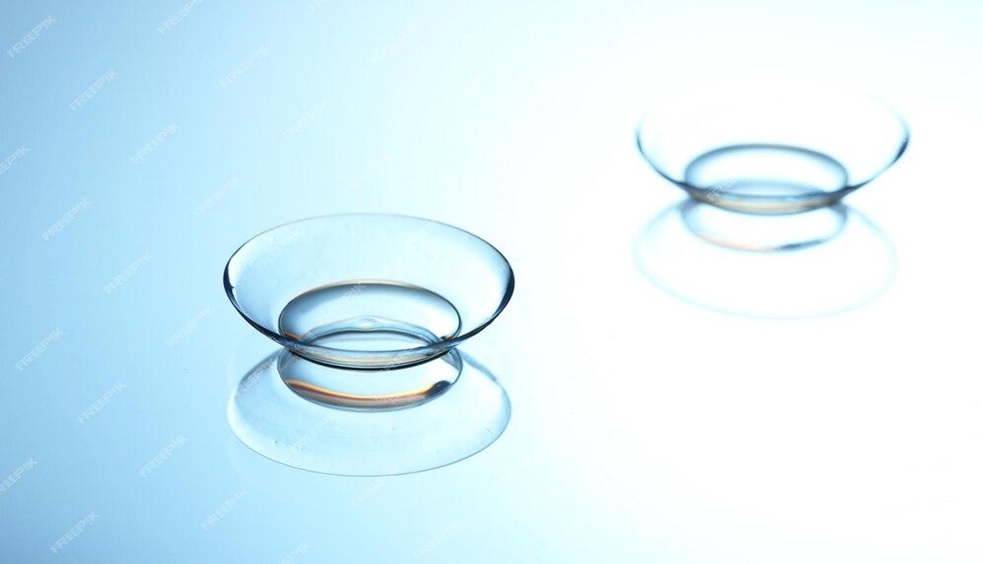








Comments