If you are looking for simple platforms to convert files online, then in this article you will find the best 5 sites to convert Excel files from XLS or XLSX format to CSV format. Thanks to some of these platforms, then, you will be able to upload multiple files and obtain a simultaneous batch conversion, along with other very useful features: such as uploading from cloud servers such as Google Drive, uploading via online URL and sending via emails of files converted from Excel to CSV. What are these interesting platforms? Let’s find out together.
1. AnyConv
Of all the sites to convert Excel files – XLS / XLSX to CSV – our favorite is undoubtedly AnyConv, and the reason is very simple to understand: in its free plan, it allows you to upload several Excel files and subsequently convert them simultaneously. , two by two. Also, here are four ways to upload input files: computer, Google Drive, URL online, and of course Dropbox. You can add files of these formats very easily, up to a limit of 50MB per file, which is more than enough. Once the output CSV files have been generated, you can save them on the PC via zip archive or use Dropbox or Google Drive.
2. Zamzar
The second site to convert Excel files to CSV is Zamzar: it is actually an image and audio-video document converter, which also has a specific option for our type of conversion today. In practice, this is possible due to the ton of input / output formats supported by Zamzar, including XLS and XLSX files. Like Convertio, you can add multiple files: unlike it, however, it does not allow you to save the converted file on your PC, forcing you to send it to you via email. This is one of the reasons why it slips into second place. Conversely, you can upload up to 5 files at a time (max 50MB).
3. FreeFileConvert
The third option in the field of the best sites to convert Excel files (XLS / XLSX) to CSV is FreeFileConvert: the service has some very useful features, such as the ability to upload up to five files at a time, converting them simultaneously. Here, too, you have a maximum file limit of 100 MB: you can also add files from PC, Dropbox, Google Drive or URL. Furthermore, it is not necessary to wait until the conversion process is complete: by entering your email, you will receive the whole package once the operations are completed. It is a smart, well-stocked and very fast site.
4. Aconvert.com
Round and round, Aconvert.com is always there when it comes to online conversions. The reason? It is a multifunctional platform that also allows you to convert Excel files to CSV. Its interface is among the best around, even if the maximum limit in terms of file size is more contained: 40 MB. Here too you can upload files from your computer, URL or cloud account like Google Drive or Dropbox. One of its biggest advantages is the presence of a frightening number of output formats, including ODS, VCF, PDF, TXR, ODT and HTML. Finally, it has a number of very useful features.
5. Convert.Files
Convert.Files is a very simple site to convert Excel files (XLS / XLSX) to CSV. However, it must be said that you will not be able to convert more than one file at a time, and that the limit in terms of maximum size is not known: you will have to try to find out. The positive notes? The conversion speed is excellent, and it also supports other input and output formats.

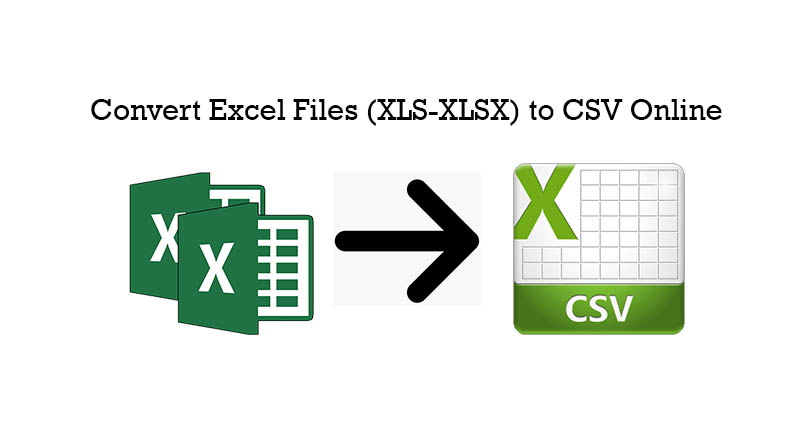


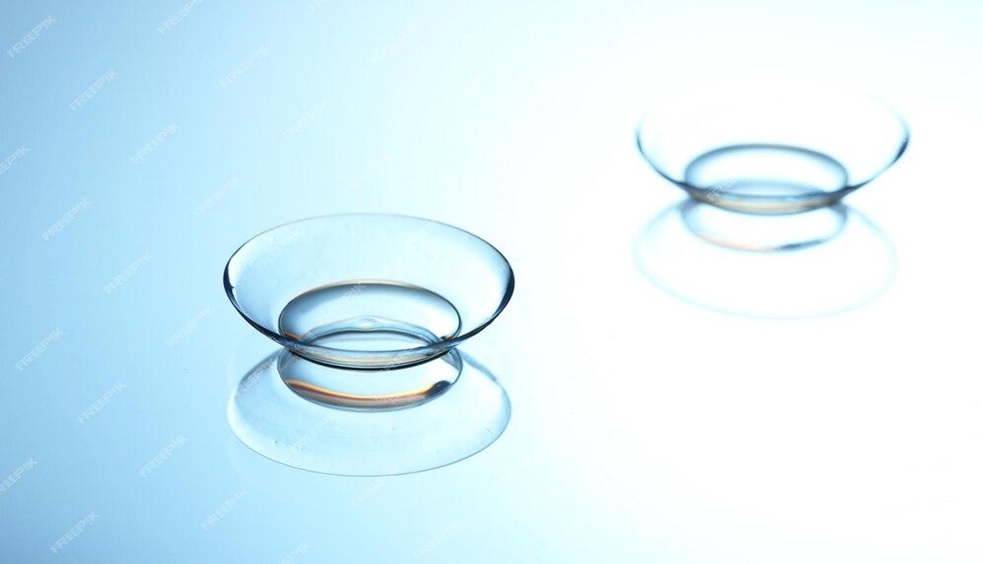



Comments